Home
What is Mammoth CSV?
Spreadsheet power without the bloat
Mammoth CSV is a Windows-based tool designed to handle ultra-large CSV files with ease—far beyond Excel’s typical one-million-row limit.
It offers powerful, Excel-style data manipulation while staying lean on memory and fully offline, ensuring your data never leaves your machine.
It can be downloaded freely here.
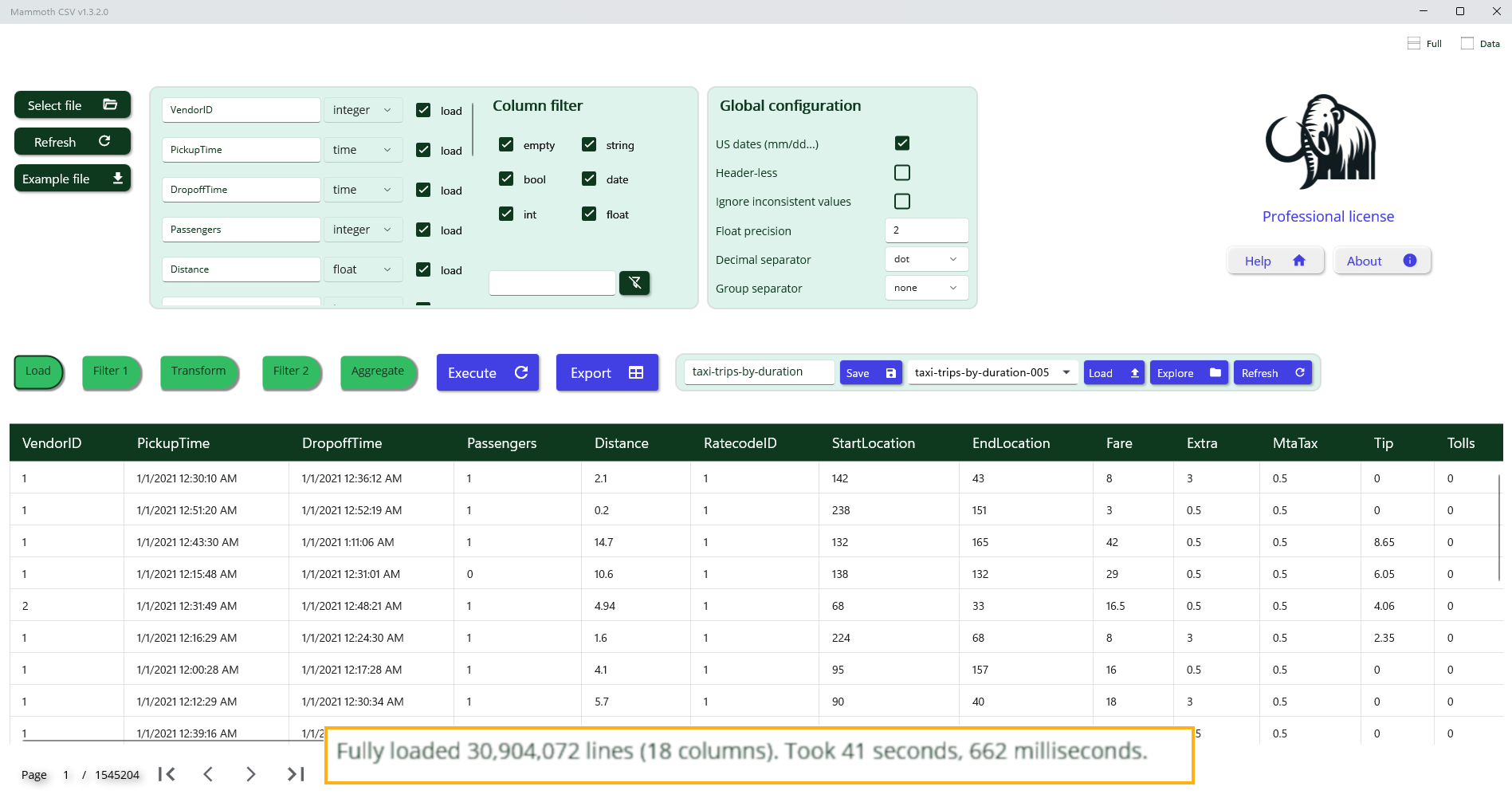
Advanced data transformation and aggregation
The application supports immediate data preview, column selection and renaming, and type assignments to resolve ambiguities. Once configured, the full dataset is loaded into memory for detailed exploration using multi-level filtering.
Mammoth CSV includes a powerful formula language for applying complex transformations and enriching datasets.
Users can construct multilevel pivot tables with flexible grouping options and a wide range of aggregation functions, enabling detailed analysis across large and structured data.
Efficient ETL capabilities for structured data workflows
Mammoth CSV extends beyond traditional spreadsheet functionality, offering agile ETL capabilities for complex workflows. Users can define, save, and reuse data transformation sequences across similar datasets.
Step-by-step export to standard formats
Each stage of the workflow can be exported in either Excel or CSV format, allowing for easy sharing, archiving, or further processing in external tools.